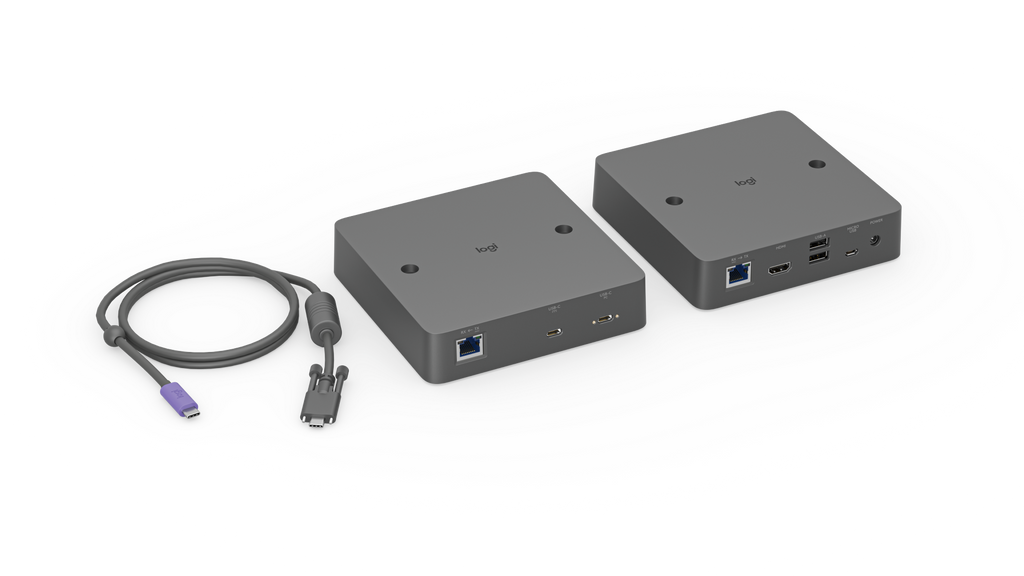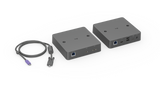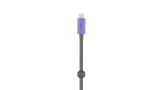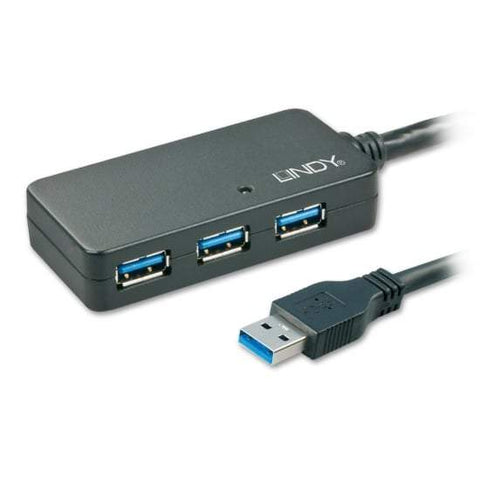Logitech Extend is a simple, plug-and-play BYOD (Bring Your Own Device) solution for Logitech meeting room solutions to enable you to join any meeting on any platform from your appliance mode or camera-only meeting room.
Easy, single-cable connection at the table
Logitech Extend lets you enter a meeting room and connect your laptop or supported mobile device to a meeting room’s video conferencing system via a single USB-C cable. With Extend leveraging DisplayPort Alt-Mode, you can share content and run meetings on your preferred video conferencing platform using the in-room conferencing camera and display without needing to install additional drivers or software.

Bring all meeting platforms to every room
Compatible with Logitech’s Rally Bar family of devices in either appliance mode or camera-only setups, Extend allows you and your team to easily bring any meeting platform to every room.
Appliance mode rooms
In spaces equipped with Rally Bar family devices for Google Meet appliance mode, Microsoft Teams Rooms on Android or Zoom Room Appliances, Extend allows you to temporarily bypass the default video conferencing platform and use another video service with the appliance mode room solution. When the call is over, disconnect the laptop and the room will be returned to its default state, ready for the next meeting. This can make your existing room solutions more flexible and versatile.
💡 Note: for a BYOD solution in Compute-based rooms with a Logitech conference camera and meeting room touch controller, see Logitech Swytch.
Camera-only rooms
In rooms without a designated video conferencing provider, place the USB-C connector within easy reach so you can quickly connect your laptop or mobile device and join calls using the in-room conference camera and display. Extend can be used in camera-only setups equipped with devices in the Rally Bar family along with other USB conference cameras such as MeetUp and MeetUp 2.
💡 Note: for MeetUp 2, you can use the 5-metre Active USB Cable to create a single-cable BYOD solution. Where a longer cable is required, use Extend.
Extended reach

Use standard Ethernet Cat 6A cabling to connect the Display Side Box and Table Side Box – up to a maximum of 100 metres (328 feet), ideal even in larger rooms. This ensures that even in spacious or complex meeting room layouts, you can leverage BYOD functionality and place components in their ideal locations without worrying about cable length.
Clean setup

Extend eliminates the need for multiple cables, adapters or dongles on the table, making it simple for teams to quickly connect their devices and start meetings. The included magnetic dock keeps the USB-C cable neatly in place, ensuring a clutter-free tabletop and organised meeting space.
Optional power delivery
Never run out of power whilst hosting a meeting. Deliver up to 100W of power to laptops and mobile devices that charge via USB-C by connecting a self-supplied USB-C power adapter to the included Table Side (TX) box.
Compatibility
► Appliance mode
► USB cameras
- Logitech Rally Bar
- Logitech Rally Bar Mini
- Logitech Rally Bar Huddle
- Logitech MeetUp 2
- Logitech MeetUp
► Computers and mobile devices
- Refer to Logitech’s compatibility guide
What do I get?
- Display Side (RX) box
- Table Side (TX) box
- USB-C to USB-C cable
- Micro USB to USB-A cable
- Power supply
- Mounting hardware
- Grommet adapter
- Magnetic dock