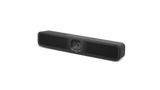Logitech Room Solutions for Google Meet include everything you need for video meetings. Available in multiple configurations to suit various sizes of rooms, these pre-configured systems allow you to bring your team together with reliable, easy-to-join Google Meet video conferencing in any meeting space.
The Huddle Room Solution with MeetUp 2 pairs the CTL Compute System with the Logitech MeetUp 2, an all-in-one video conferencing camera designed specifically for huddle spaces and small meeting rooms of up to six participants. MeetUp 2 is simple and compact, featuring improved audio and video to ensure everyone can be seen and heard equally.
Solutions for Every Room
It’s easy to deploy Google Meet throughout the workplace. Just match a small, medium, or large configuration to each of your rooms, and then add accessories* to suit your space.
Logitech Tap
With a sleek design, silent operation, and motion sensor for always-on readiness, Tap brings ease and convenience to Google Meet.
Be Heard Clearly
Equipped with six beamforming microphones and a pickup range of up to 7 metres (23 feet), MeetUp 2 is 2x louder than MeetUp and ensures everyone in a meeting can be heard with exceptional clarity.
Manual Privacy Shutter
When MeetUp 2 is not in use, slide the built-in camera shutter closed for added privacy in the room. Simply slide it open again when you’re ready to start a meeting.

Clean Installation
The included multi–mount makes it easy to install MeetUp 2 either above or below a display or on a table. It can also be mounted on a tripod. The Logitech Tap can be easily located near participants for convenient operation while installing the Compute System in a cabinet, beneath a table, or behind a display. Integrated cable management helps keep tables clean and cables secure.
What do I get?
- CTL Compute System for Google Meet
- Logitech MeetUp 2
- Logitech Tap touch controller with Cat5e Kit
- Multi-mount
- Compute System mount
- First year's licence, including management and support fee
A Google Workspace licence is required on your domain in order to use Google Meet Hardware. If you're unsure whether you have or need Google Workspace, ask us and we'd be happy to talk.
*Note: The Logitech Huddle Room Solution with MeetUp 2 does not support additional mic pods and is not compatible with Logitech Sight. For alternative Google meeting room solutions that support both, see the Logitech Rally Bar Mini and Logitech Rally Bar. Logitech accessories that are compatible with MeetUp 2 include whiteboard camera Logitech Scribe.